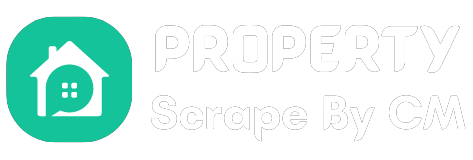Introduction
Zillow at a Glance
Zillow, one of the most recognized names in the real estate industry, serves as a comprehensive platform for property seekers, sellers, and renters. With its vast database of real estate listings, market trends, mortgage rates, and more, Zillow has revolutionized the way people navigate the property market.
The Power of APIs in Real Estate Analysis
APIs, or Application Programming Interfaces, act as bridges, allowing different software applications to communicate with each other. When it comes to real estate, leveraging APIs like Zillow’s can provide direct access to a wealth of data. This data, when integrated into custom applications or analyzed in specialized ways, offers profound insights into market dynamics, property valuations, and investment opportunities. In essence, APIs empower developers, investors, and businesses to make more informed decisions in the real estate domain.
Prerequisites
Knowledge Base:
To make the most of the Zillow API and its integration with Python, a foundational understanding of the Python programming language is essential. Additionally, familiarity with how APIs function will enable you to navigate data retrieval and manipulation with ease.
Required Tools:
- Python Setup: Ensure you have a recent version of Python installed on your system.
- IDE or Code Editor: Popular choices include Visual Studio Code, PyCharm, or Jupyter Notebook, which provide a conducive environment for writing and testing code.
- Zillow Account: An active account with Zillow is a prerequisite for accessing their developer platform and obtaining the necessary API keys.
With these prerequisites in place, you’ll be well-equipped to dive into the world of real estate data analysis using the Zillow API and Python.
Setting up Zillow API Access
Navigating to Zillow’s Developer Platform:
- Begin by visiting Zillow’s official website.
- Scroll to the footer and locate the ‘Developers’ link, which will direct you to their developer platform.
- If you don’t have an account, you’ll need to sign up. Existing Zillow users can simply log in.
Obtaining the API Key:
- Once logged into the developer platform, navigate to the ‘Get API Key’ section or similar (Note: The exact labeling might vary).
- You’ll typically be prompted to choose the type of API service you need. Select the one that aligns with your project.
- After agreeing to the terms and conditions, the platform will generate a unique API key for you. Ensure you store this key securely; you’ll need it to make requests to the API.
Zillow’s API Usage Policies:
Zillow provides its API for free, but there are certain terms of use and restrictions. Some key points to note:
- Rate Limits: Zillow may impose a limit on the number of requests you can make within a specific time frame.
- Data Usage: There might be restrictions on storing, displaying, or redistributing the data fetched via the API.
- Attribution: Ensure you give proper credit to Zillow when showcasing or using their data in any public manner. It’s imperative to thoroughly review and adhere to Zillow’s terms to avoid potential disruptions or penalties.
Python Libraries and Setup
Key Python Libraries for Working with Zillow API:
- requests: This library facilitates making HTTP requests, which are essential for interacting with the API.
- pandas: A powerful tool for data manipulation and analysis, ideal for processing and examining the data retrieved from Zillow.
- (Optional) json: If you want to handle JSON responses from the API manually, this standard library can be quite handy.
Installing Required Libraries:
Using Python’s package manager, pip, you can install the necessary libraries with ease:
pip install requests pandas
After the installation, you’re all set to start coding and making API requests to Zillow using Python!
Making Basic API Calls
Building the Endpoint URL:
Every API has specific endpoints that correspond to different types of data or actions. To retrieve data from Zillow, you’ll need to form the correct endpoint URL. Typically, this URL will be a combination of a base URL provided by Zillow and specific parameters, such as property ID or location.
For example, if the base URL is https://api.zillow.com/, an endpoint might look like https://api.zillow.com/getPropertyDetails?propertyID=12345.
Using Python’s requests Library:
To make a GET request to Zillow’s API, you can use the requests library in Python. Here’s a basic example:
import requests
url = "https://api.zillow.com/getPropertyDetails?propertyID=12345"
headers = {"ZWS-ID": "YOUR_API_KEY"}
response = requests.get(url, headers=headers)
Note that you should replace “YOUR_API_KEY” with the actual API key you obtained from Zillow.
Handling API Responses and Errors:
APIs can return a variety of responses. Typically, a “200” status code means the request was successful, but other codes indicate different types of errors.
if response.status_code == 200:
data = response.json()
print(data)
else:
print(f"Error occurred: {response.status_code}")
It’s a good practice to handle potential errors gracefully, ensuring that your application remains robust even if the API service is temporarily unavailable or returns unexpected results.
Fetching Property Details
Using Zillow API Endpoints:
Zillow’s API offers various endpoints to fetch detailed information about properties. For instance, to get deep property details, you might use an endpoint like https://api.zillow.com/getDeepPropertyDetails.
Parsing and Displaying Data:
Once you’ve retrieved the property details, you can parse and display the data using Python. Let’s say you want to extract and print the property’s address:
property_data = response.json()
address = property_data.get("response", {}).get("property", {}).get("address", {})
print(f"Address: {address.get('street')}, {address.get('city')}, {address.get('state')} {address.get('zipcode')}")
This code navigates the nested structure of the JSON response to extract the property’s address details.
Remember, the structure of the response might vary based on the specific API endpoint and the data provided by Zillow. Always refer to Zillow’s official API documentation to understand the response structure for each endpoint.
Analyzing Zillow Data with Python
Reading and Processing Data Using Pandas:
Once you’ve fetched data from Zillow, pandas can help you efficiently analyze and manipulate it. For instance, to transform the JSON response into a dataframe:
import pandas as pd
property_data = response.json()
df = pd.DataFrame(property_data['response']['properties']['property'])
With your data in a dataframe, you can easily perform operations like filtering, sorting, and aggregating.
Visualizing Real Estate Trends:
Visualization libraries like matplotlib and seaborn can help represent the data graphically, aiding in spotting trends or patterns. Let’s say you want to visualize the price trends of a property over time:
import matplotlib.pyplot as plt
import seaborn as sns
# Assuming df has columns 'date' and 'price'
sns.lineplot(data=df, x='date', y='price')
plt.title('Property Price Trend Over Time')
plt.xlabel('Date')
plt.ylabel('Price')
plt.show()
Such visualizations can provide valuable insights into property appreciation, market volatility, and more.
Tips for Efficient and Ethical Use
Handling Rate Limits:
Zillow’s API has rate limits, meaning you can only make a certain number of requests within a given time frame. Always check these limits and structure your requests accordingly. If you’re approaching the limit, consider implementing a delay between requests using Python’s time.sleep().
Respecting Zillow’s Terms of Service:
While Zillow provides access to a wealth of data, remember to respect its terms of service. This might include restrictions on data storage, redistribution, or commercial use. Always refer to Zillow’s official documentation to ensure compliance.
Storing and Reusing Data:
To minimize the number of redundant calls to the API and save on potential costs or rate limit issues, consider caching the data you retrieve. This can be done using databases, flat files, or in-memory caches like redis. When you need the data again, check your cache first before making a new API request.
By adhering to best practices and using tools efficiently, you can ensure that your interactions with the Zillow API are both productive and respectful.
Troubleshooting Common Issues
Common Error Messages and Their Solutions:
When working with the Zillow API, you might encounter some of the following errors:
- Rate Limit Exceeded:
- Cause: You’ve made too many requests in a short period.
- Solution: Wait for a while before making additional requests, or consider implementing a delay between consecutive requests using
time.sleep().
- Invalid API Key:
- Cause: The API key provided is incorrect, expired, or hasn’t been activated.
- Solution: Double-check the API key. If the issue persists, consider generating a new key from Zillow’s developer platform.
- Endpoint Not Found:
- Cause: The URL used to access the API may be wrong.
- Solution: Verify the endpoint in the API documentation and ensure you’re using the correct URL structure.
- Data Not Available:
- Cause: The specific data you’re trying to fetch isn’t available, either because it doesn’t exist or because the API doesn’t provide it.
- Solution: Check the property ID or parameters you’re using. Ensure that they’re correct and that the data should be available.
Tips for Debugging Failed API Requests:
- Examine the Response:
Before diving into debugging, always check the API’s response content. It might contain hints or specific error messages that can guide your troubleshooting efforts.
print(response.content)
2.Logging:
Maintain logs of all your API requests and their responses. This helps in retracing your steps and identifying patterns in failures.
3. Use Tools:
Tools like Postman or Insomnia can be beneficial. They allow you to manually send requests to the API, modify headers, and inspect responses, making it easier to identify issues.
4. Check Your Code:
Ensure that the way you’re building the request, especially the URL and headers, aligns with Zillow’s documentation. A simple typo can lead to failures.
5. Seek Community Help:
If you’re stuck, consider checking online forums or Zillow’s developer community. Chances are someone else has faced a similar issue and might have a solution.
Remember, while troubleshooting, patience is key. APIs involve numerous components, from the server to the network to your own code. Narrowing down the exact cause can sometimes take time, but with persistence, most issues can be resolved.