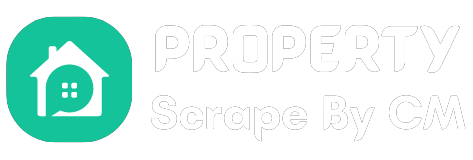Web scraping has become an indispensable tool for extracting valuable data from websites. Zillow, a prominent online real estate marketplace, offers a treasure trove of information on properties, sales data, rental listings, and more. By scraping data from Zillow, you can gain insights into market trends, property values, and investment opportunities. In this article, we will provide you with a practical guide on how to scrape data from the Zillow website using Python, along with code examples for each step.
Prerequisites: To follow along with the code examples in this guide, you’ll need the following:
- Python: Make sure Python is installed on your system. You can download the latest version from the official Python website.
- Required Libraries: Install the following Python libraries by running the following commands in your command prompt or terminal:
pip install requests
pip install beautifulsoup4
Step 1: Import the Required Modules Let’s start by importing the necessary modules in Python:import requests from
bs4 import BeautifulSoup
Step 2: Send a GET Request to Zillow To scrape data from Zillow, we need to send an HTTP GET request to the desired webpage. For example, let’s scrape data from a Zillow search result page:url = 'https://www.zillow.com/homes/for_sale/New-York-NY_rb/'
response = requests.get(url)
Step 3: Parse the HTML Response Once we have the HTML response, we need to parse it using BeautifulSoup. This allows us to navigate and extract data from the HTML structure:soup = BeautifulSoup(response.content, 'html.parser')
Step 4: Locate the Data Elements Inspecting the HTML structure of the Zillow webpage, we can identify the specific elements we want to scrape. For example, let’s extract the property addresses and prices:addresses = soup.find_all('address', class_='list-card-addr')
prices = soup.find_all('div', class_='list-card-price')
Step 5: Extract and Process the Data Now that we have located the desired elements, we can extract and process the data. For instance, let’s extract the text content of the addresses and prices:address_list = [address.text for address in addresses]
price_list = [price.text for price in prices]
Step 6: Store the Data Finally, we can store the extracted data in a suitable format. For this example, let’s store the data in a CSV file:
import csvwith open('zillow_data.csv', 'w', newline='', encoding='utf-8') as file:writer = csv.writer(file)writer.writerow(['Address', 'Price'])for address, price in zip(address_list, price_list):writer.writerow([address, price])
Conclusion: Scraping data from the Zillow website can provide valuable insights for real estate analysis and investment decisions. By using Python along with libraries like requests and BeautifulSoup, you can automate the process of sending HTTP requests, parsing HTML responses, locating data elements, extracting and processing the data, and storing it in a desired format. However, it’s important to be mindful of Zillow’s terms of service and adhere to ethical scraping practices. With the practical guide and code examples provided in this article, you have a solid foundation to begin scraping data from Zillow and unlocking valuable real estate information.