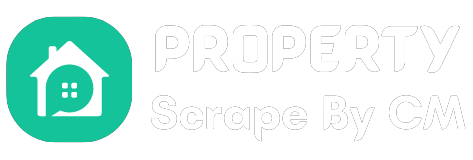Zillow, the popular online real estate marketplace, contains a vast amount of valuable data that can provide valuable insights for real estate professionals, investors, and researchers. While manually extracting data from individual listings on Zillow may be feasible for small-scale projects, downloading bulk data can be a time-consuming and tedious task. In this article, we will provide you with a comprehensive guide on how to download bulk Zillow data efficiently, empowering you to unlock the power of data at scale.
Step 1: Determine the Data to Download: Before diving into the bulk data download process, it is essential to identify the specific data you need from Zillow. This could include property details, historical sales data, rental listings, market trends, or any other information that aligns with your research or business objectives. Having a clear understanding of the data you require will help streamline the subsequent steps in the process.
Step 2: Explore Available APIs: Zillow provides APIs (Application Programming Interfaces) that allow developers to access and retrieve data in a structured manner. These APIs offer a more efficient and scalable approach for downloading bulk data from Zillow. Visit the Zillow Developer Portal to explore the available APIs and their documentation. Familiarize yourself with the APIs’ endpoints, parameters, and authentication requirements to effectively interact with the data.
Step 3: Register and Obtain API Credentials: To access the Zillow APIs, you will need to register for an API key. Registering typically involves creating an account, agreeing to the terms of service, and obtaining a unique API key. The API key acts as a credential that authenticates your requests and enables access to the desired data. Follow the registration process outlined in the Zillow Developer Portal to obtain your API key.
Step 4: Choose an Integration Method: Once you have your API key, you can choose a method to integrate it into your data download process. Here are a few common approaches:
- Custom Scripting: If you have programming knowledge, you can develop a custom script using your preferred programming language (e.g., Python, JavaScript) to interact with the Zillow APIs. Utilize the provided API documentation to understand the necessary endpoints, parameters, and authentication mechanisms. This method offers flexibility and customization options to tailor the data download process to your specific requirements.
Also there are lots of tools available in the market to download data from different websites. - API Wrappers/Libraries: Depending on the programming language you are using, there may be existing API wrappers or libraries available that simplify the integration process. These wrappers provide pre-built functions and classes that abstract the underlying API requests, making it easier to interact with the Zillow APIs. Explore popular libraries specific to your programming language and leverage their documentation and examples to accelerate your development process.
- Data Extraction Tools: Alternatively, you can explore data extraction tools or platforms that offer Zillow data scraping capabilities. These tools often have user-friendly interfaces that allow you to configure the data you want to extract, specify filters and parameters, and initiate the bulk data download process. These tools typically handle the technical aspects of API integration and provide a more accessible option for non-technical users.
Step 5: Implement Data Download Logic: Regardless of the integration method you choose, you will need to implement the logic to download the bulk data from Zillow. This may involve constructing appropriate API requests, handling pagination (if applicable), specifying filters or search criteria, and storing the downloaded data in your desired format (e.g., CSV, JSON). Refer to the API documentation and examples to understand how to structure your requests and retrieve the desired data.
Step 6: Handle Rate Limiting and Throttling: To ensure a smooth and uninterrupted data download process, it is crucial to handle rate limiting and throttling mechanisms implemented by the Zillow APIs. API rate limits specify the maximum number of requests you can make within a given time period. Adhere to these limits to avoid being blocked or having your API access restricted. Implement mechanisms such as sleep timers or request queueing to manage the rate of API calls and stay within the specified limits.
Step 7: Validate and Cleanse the Data: After downloading the bulk data from Zillow, it is essential to validate and cleanse the data to ensure its accuracy and consistency. Perform data quality checks, such as verifying data types, removing duplicates or irrelevant entries, and addressing any missing or incomplete data. This step is crucial to ensure the integrity of the data you have extracted and to prevent any erroneous analysis or decision-making based on flawed data.
Conclusion: Downloading bulk data from Zillow opens up a world of possibilities for real estate professionals, investors, and researchers. By following the steps outlined in this comprehensive guide, you can efficiently extract the desired data from Zillow’s vast repository. Remember to familiarize yourself with the Zillow APIs, obtain your API key, and choose the integration method that best suits your technical expertise and requirements. Implementing proper data download logic, handling rate limiting, and validating the extracted data will ensure the accuracy and reliability of your bulk Zillow data. With the power of bulk data at your fingertips, you can gain valuable insights, make informed decisions, and unlock new opportunities in the real estate market.