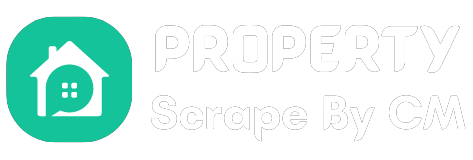Introduction
In today’s data-driven world, extracting valuable information from various sources has become a crucial skill. Google, being one of the largest search engines in the world, contains a wealth of data that can be of immense value to businesses, researchers, and individuals. But how do you go about extracting data from Google? In this comprehensive guide, we will explore the process of data extraction from Google using various methods and tools. Let’s dive in!
Understanding Data Extraction
What is Data Extraction?
Data extraction is the process of retrieving specific information or data from various sources, such as websites, databases, or documents. In the context of Google, data extraction refers to gathering data from Google search results, web pages, or other Google services.
Why Extract Data from Google?
- Market Research: Businesses can use data extracted from Google to analyze market trends, monitor competitors, and identify potential customers.
- Keyword Analysis: Marketers and SEO professionals can extract keyword data to optimize their online content and improve search engine rankings.
- Academic Research: Researchers can gather data for academic studies, surveys, or experiments.
- Content Creation: Writers and content creators can use data from Google to generate ideas, gather statistics, and enhance the quality of their content.
Methods for Data Extraction from Google
1. Manual Copy-Paste
– Simple and Accessible
One of the most straightforward methods is manual copying and pasting of data from Google search results or web pages. This method is accessible to everyone and doesn’t require technical skills.
– Limited Efficiency
However, it can be time-consuming and less efficient, especially when dealing with a large amount of data.
2. Using Google Sheets
– Automated Data Import
Google Sheets provides various functions and add-ons that can help automate data extraction. For example, you can use the “IMPORTXML” function to extract data from websites into a spreadsheet.
– Learning Curve
This method may require some learning if you are not already familiar with Google Sheets functions and formulas.
3. Web Scraping Tools
– Efficiency and Automation
Web scraping tools, such as ParseHub or Octoparse, offer a more efficient and automated way to extract data from Google search results and web pages.
– Setup and Configuration
You will need to set up and configure the scraping tool, which may require some technical skills. However, many scraping tools offer user-friendly interfaces.
4. Google Extractor Software
– Dedicated Solutions
There are specific software tools designed for extracting data from Google search results. These tools often offer user-friendly interfaces and are tailored for Google data extraction.
– Efficiency and Accuracy
Google Extractor Software can efficiently extract data, ensuring accuracy and reliability.
Legal and Ethical Considerations
When extracting data from Google, it’s essential to consider legal and ethical aspects:
- Respect Terms of Service: Always abide by Google’s terms of service and any website’s terms you scrape. Google has strict policies against automated data collection.
- Robots.txt: Check if the website you are scraping has a “robots.txt” file that specifies which parts of the site can be crawled.
- Data Privacy: Be mindful of data privacy laws, especially when handling personal or sensitive information.
Extracting data from Google can be a valuable skill, opening up opportunities for businesses, researchers, and individuals. Whether you choose manual methods, Google Sheets, web scraping tools, or dedicated Google Extractor Software, the key is to use the method that best suits your needs and expertise. Remember to scrape responsibly, respect legal boundaries, and always prioritize data privacy. Happy data extraction!