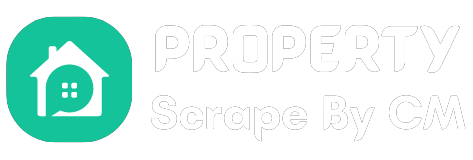Introduction
In today’s digital world, data is a valuable asset, and Google Maps is a treasure trove of information. Whether you’re a business owner looking to expand your reach, a researcher seeking location-based insights, or a developer creating innovative applications, scraping data from Google Maps can be a powerful solution. In this step-by-step guide, we will walk you through the process of scraping data from Google Maps using Python, ensuring you have all the information you need to embark on this exciting journey.
The Power of Google Maps Data
Google Maps is not just a navigation tool; it’s a vast repository of data. It contains detailed information about businesses, landmarks, addresses, contact details, reviews, and much more. By learning how to scrape data from Google Maps, you can unlock a world of possibilities.
Step 1: Install Python and Required Libraries
Before we dive into the scraping process, make sure you have Python installed on your computer. Python is a versatile and beginner-friendly programming language. You’ll also need some libraries for web scraping:
– Beautiful Soup: This library helps parse HTML and XML documents, making it easier to extract data.
– Requests: The Requests library is used to send HTTP requests to websites, allowing you to access web pages.
You can install these libraries using the following commands:
pythonCopy codepip install beautifulsoup4
pip install requests
Step 2: Understanding Web Scraping
Web scraping is the process of automatically extracting information from websites. It involves sending requests to a website’s server, receiving the webpage’s HTML content, and then parsing and extracting the desired data.
Step 3: Finding the Right URL
To scrape data from Google Maps, you need to identify the specific webpage or URL containing the data you want. Google Maps displays information for various businesses and locations, so it’s essential to pinpoint your target.
Step 4: Writing Your Python Script
Now, let’s write a Python script to scrape data from Google Maps. Here’s a simplified example of how to extract information about restaurants in a particular location:
pythonCopy codeimport requests
from bs4 import BeautifulSoup
# Define the URL
url = "https://www.google.com/maps/search/restaurants+in+New+York"
# Send an HTTP GET request
response = requests.get(url)
# Parse the HTML content of the page
soup = BeautifulSoup(response.text, "html.parser")
# Extract and print the restaurant names
restaurants = soup.find_all("div", class_="section-result-title")
for restaurant in restaurants:
print(restaurant.text)
This code sends an HTTP GET request to the Google Maps webpage, parses the HTML content using BeautifulSoup, and extracts restaurant names. You can customize it to extract additional data like addresses, ratings, and reviews.
Step 5: Handling Pagination
Google Maps often displays search results across multiple pages. To scrape all the data, you’ll need to implement pagination handling in your script. This involves iterating through pages and extracting data from each page.
Step 6: Avoiding Detection
Web scraping can sometimes trigger security mechanisms on websites. To avoid detection and potential IP bans, use techniques like rate limiting (delaying requests) and rotating user agents (changing the identification of your web browser).
Step 7: Storing the Scraped Data
After successfully scraping data from Google Maps, you’ll want to store it for analysis or use in your projects. You can save the data in various formats, such as CSV, JSON, or a database.
Step 8: Ethical Considerations
As you venture into web scraping, it’s crucial to do so responsibly and ethically. Always respect the website’s terms of service, check for a robots.txt file that provides scraping guidelines, and be mindful of data privacy laws.
Conclusion
Scraping data from Google Maps using Python opens up a world of opportunities. Whether you’re looking to grow your business, conduct in-depth research, or create innovative applications, this skill can provide you with valuable insights and resources. Remember to always scrape responsibly, respect legal boundaries, and continue learning to refine your web scraping skills. Happy scraping!