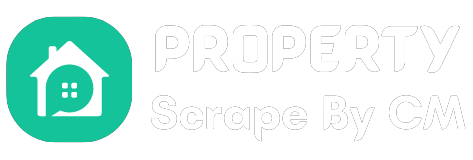Introduction
In the age of information, access to data is essential for businesses, researchers, and individuals alike. Google, being one of the most extensive sources of data, has led to the rise of various extractor software tools. In this article, we will explore the best Google extractor software options available. These tools can help you unlock valuable insights and streamline your data extraction process.
The Significance of Google Extractor Software
Google extractor software serves as a bridge to harness the immense wealth of data that Google search results offer. Whether you’re a marketer looking for keywords, a researcher gathering data for analysis, or a business owner seeking competitive insights, the right extractor software can make your tasks more efficient.
1. Scrapy
– Open-Source and Flexible
Scrapy is a powerful open-source web crawling framework that can extract data from Google search results and other websites. Its flexibility makes it suitable for various scraping tasks.
– Python-Based
If you’re familiar with Python, you’ll appreciate Scrapy’s simplicity and readability. Python is a popular language for web scraping due to its extensive libraries and resources.
– Community Support
Scrapy has an active and supportive community, which means you’ll find ample resources, tutorials, and plugins to enhance your scraping projects.
2. Octoparse
– User-Friendly
Octoparse is known for its user-friendly interface. You don’t need to be a coding expert to use this tool effectively. Its visual workflow makes it accessible to beginners.
– Point-and-Click Interface
Octoparse offers a point-and-click interface, allowing you to build scraping tasks graphically. This feature is particularly handy if you’re not comfortable with coding.
– Cloud-Based Option
Octoparse provides a cloud-based solution, enabling you to run and schedule scraping tasks remotely. This is convenient for those who prefer not to manage local servers.
3. ParseHub
– Visual Scraping
ParseHub offers visual scraping tools that allow you to interact with web pages just like a human user. You can click, scroll, and select elements for extraction.
– Free Plan
For those on a budget, ParseHub offers a free plan with limited features. It’s a great way to get started with web scraping without any financial commitment.
– Scalability
ParseHub is suitable for both small and large-scale scraping projects. Its scalability makes it a versatile option for various needs.
4. Google Maps Data Extractor
– Specialized for Google Maps
If your focus is on extracting data from Google Maps, a dedicated extractor tool like Google Maps Data Extractor can streamline the process.
– Business Details
This tool can extract valuable information from Google Maps, including business names, addresses, phone numbers, ratings, and reviews.
– User-Friendly Interface
Google Maps Data Extractor typically comes with an intuitive interface designed specifically for Google Maps data extraction.
5. Data Miner
– Chrome Extension
Data Miner is a Chrome extension that simplifies web scraping. It’s easy to install and can be a handy tool for quick data extraction tasks.
– Point-and-Click
Similar to Octoparse, Data Miner offers a point-and-click interface, making it accessible to non-technical users.
– Export Options
You can export the scraped data in various formats, including CSV, Excel, and JSON, making it compatible with a range of data analysis tools.
Conclusion
The best Google extractor software for you depends on your specific needs and preferences. Each of these tools offers unique features that cater to different skill levels and scraping requirements. Whether you’re a coding enthusiast who prefers Python-based solutions or someone who prefers a point-and-click interface, there’s a Google extractor software out there to help you unlock the valuable data you seek. Happy extracting!