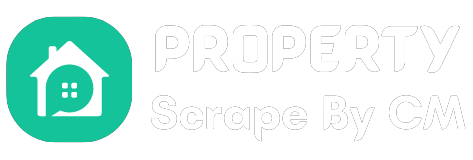Navigating the World of Data Extraction
In the digital age, data is king. Whether you’re a business owner seeking to expand your customer base, a researcher looking for location-based insights, or a marketer hunting for potential leads, Google Maps is a goldmine of information. But how do you efficiently extract this valuable data? Enter G-Business Extractor, your key to unlocking the treasure trove of Google Maps data. In this comprehensive guide, we’ll take you on a journey through the process of data extraction from Google Maps using the G-Business Extractor tool.
Understanding G-Business Extractor
What is G-Business Extractor?
G-Business Extractor is a specialized software tool designed to simplify the process of extracting business-related data from Google Maps. It enables you to collect information such as business names, addresses, phone numbers, websites, and more, all from the vast database of Google Maps.
The Power of Google Maps Data
Google Maps provides a wealth of information about businesses, locations, and user reviews. G-Business Extractor helps you tap into this valuable resource efficiently and effectively.
Getting Started with G-Business Extractor
1. Download and Installation
Start by downloading and installing G-Business Extractor on your computer. The installation process is straightforward and user-friendly.
2. Launching the Software
Once installed, launch the software to begin your data extraction journey.
3. Search Query
Enter your search query into G-Business Extractor. This could be keywords related to the businesses you’re interested in, such as “restaurants in New York City.”
4. Location Settings
Specify the location or area you want to focus on. You can narrow it down to a city, state, or even a specific radius from a central point.
5. Start Extraction
Click the “Start” button, and G-Business Extractor will begin searching Google Maps for businesses matching your criteria.
Customizing Your Extraction
G-Business Extractor offers various customization options to tailor your data extraction to your specific needs:
– Data Fields
You can choose which data fields you want to extract. This includes business names, addresses, phone numbers, websites, ratings, and more.
– Filtering
Apply filters to refine your search results. For example, you can filter by minimum ratings or the number of reviews.
– Export Formats
G-Business Extractor allows you to export your extracted data in different formats, such as CSV or Excel, for easy integration into other tools or databases.
The Benefits of Using G-Business Extractor
– Time Efficiency
Manual data extraction from Google Maps can be extremely time-consuming. G-Business Extractor automates the process, saving you hours of work.
– Accurate Data
The software ensures data accuracy, reducing the chances of errors in your extracted information.
– Customized Results
You have control over what data you extract and can tailor it to meet your specific requirements.
Legal and Ethical Considerations
While G-Business Extractor is a powerful tool, it’s essential to use it responsibly and ethically:
- Respect Google’s Terms of Service: Ensure your usage complies with Google’s terms and conditions.
- Data Privacy: Be cautious when handling personal or sensitive information, and always respect data privacy laws.
Conclusion
G-Business Extractor is your gateway to efficiently extracting valuable data from Google Maps. Whether you’re looking to grow your business, conduct market research, or create targeted marketing campaigns, this tool can provide you with the data you need. By following the steps outlined in this guide and adhering to legal and ethical considerations, you can harness the power of Google Maps data to enhance your projects and endeavors. Happy extracting!