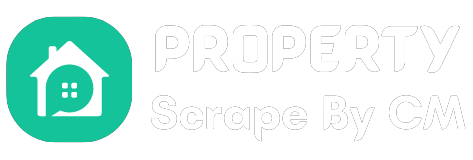Understanding What a Content Scraper Really Is
So, let’s talk about what a content scraper is in a really easy way. Imagine you’re in a gigantic library, and you want to find all the books that talk about, let’s say, dinosaurs. But oh no! There are millions and millions of books, and it would take you forever to go through each one and find what you want. This is where a content scraper can be like your personal robot assistant. It can zoom through the library (or in our real-world example, the internet), look inside all the books (websites), and quickly bring back all the information about dinosaurs (or whatever you’re interested in) way faster than you could do it yourself. So, it’s like a super-smart tool that helps us collect specific pieces of information from many, many websites without us having to do the heavy lifting.
Why Content Scrapers Are Such a Big Deal in Different Work Areas
Now, you might be wondering why these content scrapers are so important to different types of work and industries. Well, in today’s world, data or information is like a treasure. And with so much of it out there on the internet, having a tool that helps collect and bring it to us is super valuable. Let’s take an online shop, for example. If you’re selling toys, you might want to know what kinds of toys other shops are selling, and how much they’re selling them for. A content scraper can visit all those other shops (websites) and bring back that information, helping you decide what toys to sell and how to price them. In other fields, like journalism or research, content scrapers help people keep track of new information, news, or discover trends by gathering tons of data that can be studied and understood to make smart decisions.
What We’re Going to Talk About in This Guide
In this guide, we’re going to dive into the exciting world of content scrapers and explore them together. Our journey will guide us through the paths of understanding how these awesome tools work, how they go out into the vast world of the internet, and bring back the precise information we’re looking for. We’ll explore how to set them up, tell them what to look for, and how to handle all the valuable data they find for us. And don’t worry, we’re going to keep things super friendly and easy to understand. Whether you’re new to all this or you’ve dabbled a bit in scraping before, this guide is here to shine a light on all those little details and steps, ensuring that by the end of it, you’ll have a nice and clear picture of what content scrapers do and how they can be of help in different areas of work and study. So let’s get ready to embark on this adventure together, exploring each nook and cranny of content scraping in a fun and simple way!
Mechanics of Web Scraping
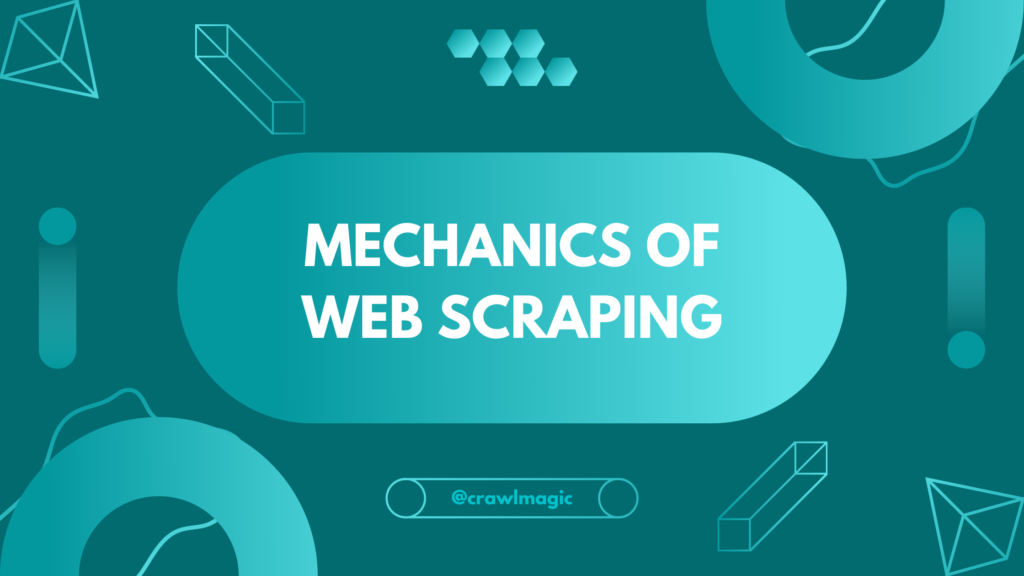
Explaining How the Web Scraping Process Works
1. Sending HTTP Requests
Imagine you want to ask your friend a question, you call them or send them a message, right? Computers and websites talk in a similar way, but they use something called HTTP requests to ask questions or get information. So, when a scraper wants to know something from a website, it sends a little digital message (an HTTP request) saying, “Hey, can I see this webpage?” This is the first step in our web scraping adventure where our tool sends out a message to the website it wants to get information from.
2. Receiving and Processing HTML Responses
Now, the website responds back with an answer, which is typically a whole bunch of code known as HTML. This code is like the skeleton of the webpage, holding all the information and details about how the page looks and what’s written on it. But this code might look all jumbled up and confusing to us humans! So, the scraper needs to process it, which means it goes through the code, organizes it a bit, and understands where everything is – like where the text is, where images are placed, and so on.
3. Data Extraction and Parsing
Next up, our scraper has to find and grab the specific bits of information we want from all that code. This step, known as data extraction, is like plucking apples from a tree – the scraper picks only the pieces of data we asked it to find. Parsing is like washing and polishing those apples, making sure that they’re in good shape, by organizing and cleaning up the data, making it look neat and tidy for us to easily read and understand.
Talking About Dynamic and Static Web Pages
1. Challenges Posed by Dynamic Content
Now, websites can be like two different kinds of picture books: static and dynamic. Static web pages are like regular books; the pictures (or data) stay the same unless someone goes and prints a new version. Dynamic web pages are a bit magical – the pictures can change every time you open the book! This happens because the data changes or moves around, making it trickier for our scraper to grab the information we want because it might not always be in the same place or might appear only after interacting with the page (like clicking a button).
2. Strategies for Scraping Dynamic Content
But, not to worry, our scraper can learn some cool tricks to handle these dynamic pages. It can pretend to be a human by clicking buttons or scrolling down pages if it needs to, ensuring it can still grab all the changing or moving information. It might use special strategies, like waiting a bit for all the data to load, or making sure it checks the right places even if things are moving around, to successfully get all the magic, moving data from dynamic pages.
Techniques and Technologies that Help in Web Scraping
1. HTML Parsing
For our scraper to understand the web page’s code (HTML), it uses a technique called parsing. Think of it like breaking down a recipe into steps and ingredients. HTML parsing is where the scraper looks at the code and figures out where all the different pieces of information are, like separating the list of ingredients from the cooking steps in a recipe.
2. Regular Expressions
Regular expressions, or regex, is like a secret code language that helps the scraper search through the web page code really quickly and find exactly what we’re looking for. It’s like when you’re doing a word search puzzle and you’re trying to find words in a big jumble of letters – regex helps the scraper spot and pick out the exact pieces of data we want from a big jumble of code.
3. XPath and CSS Selectors
Finally, XPath and CSS selectors are fancy tools that help the scraper pinpoint exactly where the information is on the webpage. Imagine if you were playing hide-and-seek and you had a map that showed exactly where your friends were hiding – XPath and CSS selectors work like that map, guiding the scraper to the right spots in the web page code to find the data we’re searching for.
In this easy-to-understand journey, we’re digging deeper and exploring how our friendly web scraper goes on its adventure through the vast internet, chatting with websites, understanding their coded languages, and skillfully grabbing all the information we want it to find, all while navigating through different kinds of web pages and using cool tools and techniques to help it along the way! And we’ll keep unraveling these concepts in a simple and fun way, ensuring we understand each step in the scraper’s exciting data-collecting journey.
Setting Up the Scraper
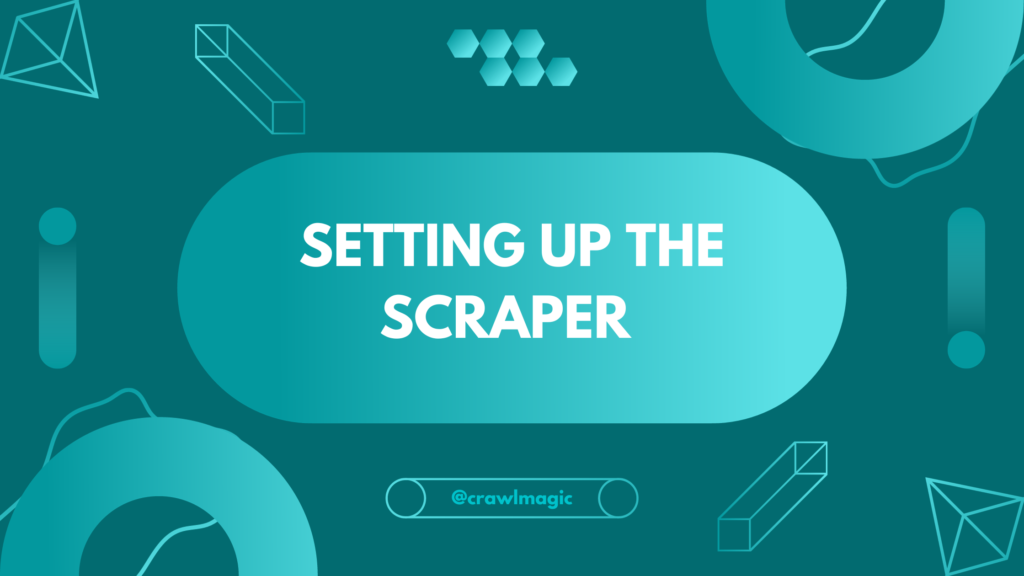
Picking the Best Tool for Web Scraping
1. Checking Out Some Well-Known Tools (Like Scrapy, Beautiful Soup, and More)
Let’s say we’re planning to build a super fun and handy scraper robot! But first, we have to decide which building blocks (tools) we want to use. There are many out there, like Scrapy, which is like a big, powerful robot that can gather lots of info from the web super quickly. Then there’s Beautiful Soup, which might be like a smaller, simpler robot that’s really good at finding and collecting specific bits of info. Both of them, and others too, are pretty cool and can be perfect depending on what kind of scraping adventure we want to go on!
2. Choosing the Right Tool That Matches What We Need
Now, choosing the best tool is kind of like picking the right backpack for a hike. If we’re planning a long, complex journey, we might want a big, sturdy backpack (like Scrapy) that can carry lots of stuff and handle tough trails. But, if it’s a short, easy walk, a small, light bag (like Beautiful Soup) might be just perfect! So, we have to think about what we need – do we want to gather lots of different types of info or just grab a few specific bits? Knowing what we need will help us pick the right tool for our web scraping hike!
Getting the Tool Ready to Use (Installing and Setting It Up)
1. Putting Together Our Tool (Installing Software and Other Important Bits)
Alright! Once we’ve picked our tool, we need to put it together and make sure it has everything it needs to work properly. This is like making sure our robot has batteries, wheels, and all the other parts it needs to roll around and collect info. Installing software and dependencies means we’re downloading and setting up all the bits and pieces our scraper tool needs to run smoothly and efficiently on our computer.
2. Making Sure Our Tool Works Just Right (Configuring Settings)
Next, we want to make sure our scraper robot is tuned and ready for its adventure. Configuring settings means adjusting some knobs and dials to make sure it works just the way we want it to. This might include deciding how fast or slow it should go, which paths it should take, and making sure it doesn’t get lost or stuck on its journey. So, we adjust and check all its settings to ensure it performs its best while on its data-gathering adventure!
Writing the Guidebook for Our Scraper (Developing the Script)
1. Deciding Where Our Scraper Should Go (Specifying Target URLs)
Now it’s time to tell our scraper robot exactly where to go on its adventure. Specifying target URLs means we’re giving it a list of the specific web pages (like different rooms in a giant digital castle) we want it to visit and explore. So, we carefully pick and choose which webpages have the information we need and make sure our scraper knows exactly where to go to find the treasure (data)!
2. Teaching Our Scraper How to Collect Info (Crafting Functions for Data Extraction)
Lastly, we need to make sure our scraper knows exactly how to collect the treasures once it finds them! Crafting functions for data extraction is like teaching our scraper robot which objects to pick up, how to pick them up, and where to store them safely. We write little instructions (functions) that guide it on how to spot the information we need, grab it skillfully without messing anything up, and then organize and store it so that we can easily look through all the treasures when it gets back from its journey!
In this big, fun chapter, we’re acting like engineers, architects, and explorers, carefully picking, building, and guiding our scraper robot, ensuring it’s perfectly equipped, tuned, and instructed to go on its data-gathering adventure through the vast and intricate world of the internet, all while keeping things light, simple, and super exciting! So, let’s keep going and see how our scraper embarks on its journey and what it discovers!
Making Friends with the Website (Establishing a Connection)
A. Getting to Know the Website’s World (Analyzing Its Structure)
1. Learning the Language of URLs (Understanding URL Patterns)
Imagine you’re visiting a giant digital city (the website), and you have a map that shows you all the possible paths and addresses (URL patterns). URLs are like the addresses of different houses (web pages) in this city. Some houses might be in the same street (a section of the website) and might have similar-looking addresses. By understanding these URL patterns, we’re figuring out how addresses in this digital city are formed, and where they lead, so that we can easily find all the houses we want to visit without getting lost!
2. Spotting the Treasure Chests (Identifying Data Containers in HTML)
Next, we need to recognize where the website keeps its treasures (data). The HTML code of the website is kind of like a big treasure map, and within it, there are special chests (data containers) that hold the jewels (information) we want. So, we take a close look, learn how to read the map, and find out where these chests are hidden, making sure we know exactly where to dig when we send our scraper on its adventure through the site!
B. Saying Hello to the Website (Connecting to It)
1. Knocking on the Website’s Door (Formulating and Sending HTTP Requests)
Now, to start our treasure hunt, we need to politely knock on the website’s door and ask if we can come in. Formulating and sending HTTP requests is like sending a little messenger (the request) to the website’s door, asking nicely if we can look around. The messenger tells the website who we are and what we want to see, ensuring we approach politely and respectfully, hoping that the website will welcome us in warmly!
2. Dealing with the Website’s Reply (Handling Response Data and Potential Errors)
The website will send our messenger back with a reply (the response data). Sometimes it’s a friendly “Come on in!” and sometimes it might be a “Sorry, you can’t enter right now” (an error). We need to be prepared for all responses, understanding the messages we receive, and knowing what to do next, whether it’s stepping inside and beginning our hunt or figuring out a new plan if we can’t get in right away!
C. Picking Up the Treasures (Extracting and Processing the Content)
1. Grabbing the Jewels (Isolating and Retrieving Relevant Data Points)
Once we’re inside and exploring, we follow our treasure map (the understanding we gained from analyzing the HTML) to find and open the treasure chests (data containers). Isolating and retrieving relevant data means we carefully pick up the jewels (the bits of information) we want, making sure not to disturb anything else in the house (website). Our scraper knows exactly what to look for and gently gathers all the precious info, ensuring it collects everything we need without making a mess!
2. Polishing the Jewels (Cleaning and Formatting Extracted Data)
Now that we have our treasures, we want to make sure they’re clean and shiny for us to use. Cleaning and formatting the data mean we polish and prepare our jewels, making sure they’re in the right shape, size, and sparkle for us to understand and utilize in our adventures ahead! This could mean sorting them into categories, scrubbing off any dirt, or arranging them neatly so that when we look at all the information later, it’s clear, clean, and easy to understand!
Through this journey, we’ve respectfully approached the website, gotten to know its intricate world, and carefully collected and polished its treasures, all while making sure we tread lightly and considerately through its digital halls! With our treasures in hand, our exciting adventures in data exploration are just beginning, and who knows what amazing insights and discoveries lie ahead! Let’s keep exploring, with our scraper as our trusty sidekick, making sure we navigate the vast and exciting seas of the internet respectfully and thoughtfully!
Taking Good Care of Our Treasure (Managing and Storing Scraped Content)

A. Getting Our Treasure Ready (Data Pre-processing and Cleaning)
1. Fixing Up the Jewels (Handling Inconsistencies and Missing Data)
Imagine we have a bunch of shiny jewels (our scraped data) now, but oh no, some might be a bit scratched, or maybe we have a few empty treasure chests (missing data). It’s time to play detective and healer! We’ll carefully look at each jewel, figuring out which ones need a bit of fixing (handling inconsistencies) and what to do with the empty chests. Maybe we find a way to fill them with jewels from somewhere else, or perhaps we decide it’s okay to have a few empty ones. Our goal is to have a collection that’s as sparkling and complete as possible!
2. Organizing Our Treasure Neatly (Structuring and Formatting Data)
Next, let’s make sure all our jewels are displayed beautifully! Structuring and formatting the data is like placing our treasures in neat rows, maybe by color or size, in our treasure room (database). This way, every time we walk in, we can easily see and find all the different types of jewels we have, and they’re ready to dazzle us with their insights without causing any confusion or chaos. We’ll make sure every jewel is in the right spot, looking its best!
B. Finding the Perfect Treasure Room (Strategies for Data Storage)
1. Picking the Right Jewel Box (Choosing Appropriate Data Storage Solutions)
We’ve got all these lovely, shiny jewels, so where should we keep them? Choosing the right storage solution is like picking the perfect jewel box. Some boxes (like databases) are great for keeping huge collections safe and organized, while others (like a CSV file) might be perfect for a smaller, simpler collection. We think about how many jewels we have, what types they are, and how often we want to look at them, making sure our chosen box is just right for our precious collection!
2. Setting Up Our Jewel Box Safely (Implementing Storage Mechanisms)
Once we’ve picked our box, we need to set it up! This means placing it somewhere safe, making sure it has all the right compartments for our jewels, and ensuring it’s easy for us to open and admire our treasures whenever we want. Whether it’s a big, sturdy database or a simple, easy-to-use CSV file, we’ll ensure it’s set up perfectly to keep our jewels safe and shining always!
C. Being a Good Treasure Keeper (Ensuring Effective Data Management)
1. Keeping an Eye on Our Treasures (Regular Monitoring and Updating Data)
Our treasure collection might change as we find more jewels or maybe some get old and need replacing. Regular monitoring and updating mean we’re always keeping an eye on our treasure room, ensuring that every jewel is still shiny, in its right place, and that if we find new ones, they’re added to the collection in a neat and organized way. This way, our treasures are always up-to-date and ready to show us their value!
2. Protecting Our Jewels Always (Data Security and Backup Solutions)
Lastly, these are our precious jewels, and we need to keep them safe! Ensuring data security means we have guards and locks, making sure no one who isn’t supposed to be in our treasure room can get in. And having backup solutions means we’ve made copies of our treasures, so if something happens (like a jewel breaking), we have an extra one safe somewhere else. We’ll protect and backup our precious data, ensuring it’s safe, secure, and always there when we need it!
Through each of these careful steps, we ensure that every piece of treasure (data) we’ve gathered is not only gleaming and organized but also safe and secure in its perfect jewel box (storage solution). This way, our treasured insights and information are always ready to dazzle us, helping guide our adventures ahead with their valuable gleams of knowledge, securely stored and carefully managed for endless explorations and discoveries to come! Let’s embark on this exciting journey, knowing our treasures are meticulously cared for and ever-ready to illuminate our path!
Making Our Treasure Hunting Perfect (Optimization and Troubleshooting)
A. Making Our Treasure Hunting Super Fast and Smooth (Enhancing the Efficiency of the Scraper)
1. Remembering Our Paths (Implementing Caching Mechanisms)
When we’re on a treasure hunt (scraping data), we don’t want to keep looking at our map (requesting data) every time, do we? By implementing caching mechanisms, it’s like we’re leaving little markers or remembering the paths we took in our treasure hunt, so we can find the treasure (data) faster next time without having to figure out the route again. This way, our future adventures (data requests) are super speedy because we already know the way!
2. Being Polite and Wise in Our Visits (Optimizing HTTP Requests and Handling Rate Limits)
We also want to make sure we’re polite visitors to the website and don’t rush in all at once, making a mess! Optimizing HTTP Requests and handling rate limits mean we carefully plan our visits (requests) to the website, ensuring we don’t ask for too many treasures at once or visit too often, respecting the website’s limits and being wise and efficient in our explorations to ensure every visit is smooth and successful!
B. Fixing Problems in Our Adventure (Troubleshooting Common Issues)
1. Dealing with Locked Doors (Addressing HTTP Errors and Connection Issues)
Uh-oh, sometimes when we’re exploring, we might find a locked door (HTTP errors) or a blocked path (connection issues). No worries! We’ll figure out why the door is locked or the path is blocked, finding keys (solutions) or alternative routes to ensure we can continue our adventure, accessing the treasures we seek without disturbing the digital land we’re exploring!
2. Ensuring We Always Find the Treasure (Resolving Data Extraction and Parsing Problems)
And of course, when we’re in the treasure room, we want to make sure we can always find and collect our jewels perfectly! If we encounter issues in extracting or understanding our treasures (data parsing problems), we’ll look at our map and tools again, ensuring they’re perfect and that we can always safely and accurately collect every shiny piece of data without harming the intricate web rooms we explore!
C. Keeping Our Map and Tools Perfect (Maintaining and Updating the Scraper)
1. Regular Check-Ups on Our Tools and Paths (Regular Checks for Consistent Data Retrieval)
Our maps and tools (the scraper) need to be in tip-top shape for every adventure! By performing regular checks, we ensure that we always find the treasure we seek, smoothly and accurately, keeping our collection growing and gleaming. It’s like making sure our compass always points north and our map is always clear and accurate, ensuring every expedition is a gleaming success!
2. Adapting to New Adventures (Adapting to Changes in the Target Website’s Structure)
And the digital world is always changing, creating new adventures and challenges! If the structure of a website (the treasure room) changes, our maps and paths might need to adjust. We’ll keenly observe these changes, adapting our tools and strategies, ensuring we can navigate any new paths and rooms, continuing to collect treasures without disrupting the evolving digital landscape!
In every step, from ensuring swift and respectful treasure hunting to overcoming any obstacles and keeping our tools and strategies ever-sharp and updated, we navigate through the digital terrains respectfully and efficiently. Our data treasures continue to gleam brightly, reflecting the meticulous care and thoughtful approaches we employ in every digital adventure, ensuring every expedition is respectful, efficient, and marvelously fruitful, bringing gleaming insights from the digital world into our ever-growing collection! Let the adventures continue, with every step considered, every path smoothly navigated, and every treasure gleaming with the promise of insightful discoveries!